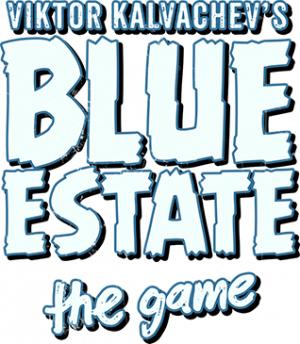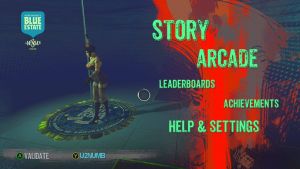Blue Estate
Blue Estate is a black-humoured and corrosive rail shooter, adapted from the critically acclaimed and Eisner Award nominated graphic novel, Blue Estate by Viktor Kalvachev!
Setup Guide
Download and Install the game from Steam
Once downloaded and installed you may wish to patch it for 2 player and remove the Crosshairs as described Below.
All you need to do then is start the game!
Once you have started the game please turn on "Mouse in RAW mode" in the games options menu.
2 Player Patch
You can now patch the game for 2 players thanks to Mystery Wizard.
Download the patch from Mediasite and follow the instructions in the zip file.
Crosshair Removal
As per most other Steam/PC games, Blue Estate will work from the get-go with the Sinden lightgun without any special configuration. However, if you want to remove the crosshairs you have to replace a file in the games directory (Thanks to Argonlefou for the patches):
- Download no cross-hair patches from Arcade Controls website
- Navigate to the games the main directory and find the BEGame.upk file; for example:
C:\Program Files (x86)\SteamLibrary\steamapps\common\Blue Estate\BEGAME\COOKEDPCCONSOLE\
- Copy the BEGame.upk file to the root of your C: drive (this makes life easier!)
- Load a Command prompt and type the following command, and press enter: CertUtil -hashfile C:\BEGame.upk MD5
- This will tell you the MD5 of the file and allow you to download the correct patch; if you downloaded it from Steam, it will probably be the second one.
md5 = E5E816B2F3BC3F1095B16A7E3850FD68
md5 = FE76FB4294DFB2617D724CE7DD94BE70
- Once you have downloaded the correct patch, copy the new BEGame.upk file back to the folder you got it from and overwrite the original one.
- The old one you have in the root of your C: drive you can either delete it or Rename it (something like OLDBEGame.upk) and copy it back to the games directory in case you want to restore the cross-hair in the future.
That's it! The next time you start the game, the cross hair will be off.
Sample AHK Script
#NoEnv ; Recommended for performance and compatibility with future AutoHotkey releases.
; #Warn ; Enable warnings to assist with detecting common errors.
SendMode Input ; Recommended for new scripts due to its superior speed and reliability.
SetWorkingDir %A_ScriptDir% ; Ensures a consistent starting directory.
#SingleInstance Force
Run %comspec% /c START steam://rungameid/305380
MButton::wheelup ;Change Weapon Up
Space::wheeldown ;Change Weapon Down
$Esc::
Process,Close,BEGame.exe
Run,taskkill /im "BEGame.exe" /F
sleep, 500
ExitApp
return