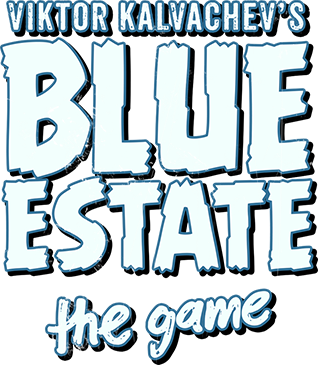Blue Estate
Blue Estate is a black-humoured and corrosive rail shooter, adapted from the critically acclaimed and Eisner Award nominated graphic novel, Blue Estate by Viktor Kalvachev!
Downloadable from Steam.
Video Setup Guide
2 player Patch.
You can now patch the game for 2 player thanks to Mystery Wizzard.
Download the patch HERE and follow the instructions in the zip file.
Set Game to RAW Input
If you find your crosshair going to the edge of the screen no matter where you point please turn on "Mouse in RAW mode" in-game.
Crosshair Removal
As per most other Steam/PC games Blue Estate will work from the get go with the Sinden lightgun without any special configuration. However if you want to remove the cross hairs you have to replace a file in the games directory.
If you want to remove cross hairs from the game do the following (Thanks to Argonlefou for the patches):
- Download no cross hair patches: HERE
- Navigate to the games main directory and find the BEGame.upk file, It should be somewhere like this:
C:\Program Files (x86)\SteamLibrary\steamapps\common\Blue Estate\BEGAME\COOKEDPCCONSOLE\
- Copy the BEGame.upk file and copy it to the root of your C: drive (this makes life easier!)
- Load a Command prompt and type the following command and press enter: CertUtil -hashfile C:\BEGame.upk MD5
- This will tell you the MD5 of the file and allow you to download the correct patch, If you downloaded it from Steam it will probably be the second one.
md5 = E5E816B2F3BC3F1095B16A7E3850FD68
md5 = FE76FB4294DFB2617D724CE7DD94BE70
- Once you have downloaded the correct patch copy the new BEGame.upk file back to the folder you got it from and overwrite the original one.
- The old one you have in the root of your C: drive you can either delete it, or Rename it (something like OLDBEGame.upk) and copy it back to the games directory incase you want to restore the cross hair in future.
Thats it! The next time you start the game the cross hair will be off.