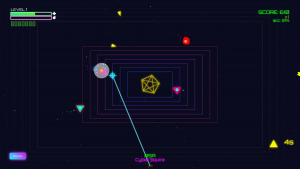Difference between revisions of "Neon Requiem"
Jump to navigation
Jump to search
Meszenator (talk | contribs) m (controls text) |
Meszenator (talk | contribs) m |
||
| Line 19: | Line 19: | ||
1. Download from [https://neonrequiem.itch.io/neon-requiem '''Itch.io'''] | 1. Download from [https://neonrequiem.itch.io/neon-requiem '''Itch.io'''] | ||
| − | 2. Watch the '''[https://www.youtube.com/watch?v=BDFFDRLgOU8&t=3s Setup Video]''' to configure light gun | + | 2. Watch the '''[https://www.youtube.com/watch?v=BDFFDRLgOU8&t=3s Setup Video]''' to configure the light gun |
''Game is ready to play for Sinden with an integrated border and cursor removal once the setup steps are completed.'' | ''Game is ready to play for Sinden with an integrated border and cursor removal once the setup steps are completed.'' | ||
Revision as of 02:28, 28 September 2025
A modern light gun game inspired by 80's retroshooters set to an amazing soundtrack!
File
1. Download from Itch.io
2. Watch the Setup Video to configure the light gun
Game is ready to play for Sinden with an integrated border and cursor removal once the setup steps are completed.
Notes
- The setup process will allow you to initialize the Sinden software with a checkbox setting so that it is loaded by the game.
- You can use a software version lower than 2.08, but recoil will be handle through the game setup if you have 2.08 and check it off in the initial setup.
- You can also run the Sinden software separate and toggle the border through the gun by leaving the checkbox for the Sinden software uncheck on the setup.
- Media Kit (logo, boxes, fanart)