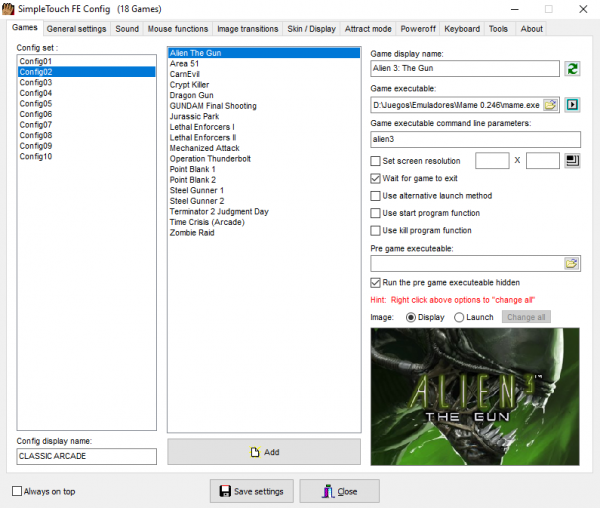SimpleTouch FE (STFE) is a frontend for Touch Screens like those old Photo Play machines, since it works with a mouse, you can use it for sinden too!
DOWNLOADS
- STFE webpage: Here
- STFE skins: Here
- ModernUI for Sinden Guns: WIP
- Games preview images pack: WIP
HOW TO USE IT
First off download STFE from the lava laar webpage. install it where you like it and open "FEconfig.exe" you'll need to configure systems like this
| In games tab is where all shortcuts are configured, you'll need to configure your "Configs0X" those are like
game folders that contains all the games. keep in mind:
- Configs are displayed by the theme settings itself, so if the theme can only display 7 configs, you can't make more of them or it will lead to display/function issues
- Games are saved in "Configs" folder. you can edit those inis if you want.
- STFE read inis like are displayed in the config folder, so, if "Your_Game_2" is above "Your_Game_1" STFE will display 2 before 1, not after.
- If you use ModernUI, the preview images MUST be 313x206
_________________________________________________________________________________
|
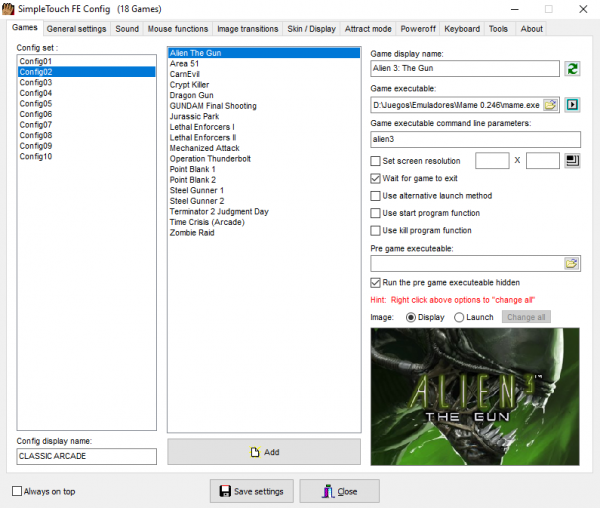
|
WORK IN PROGRESS